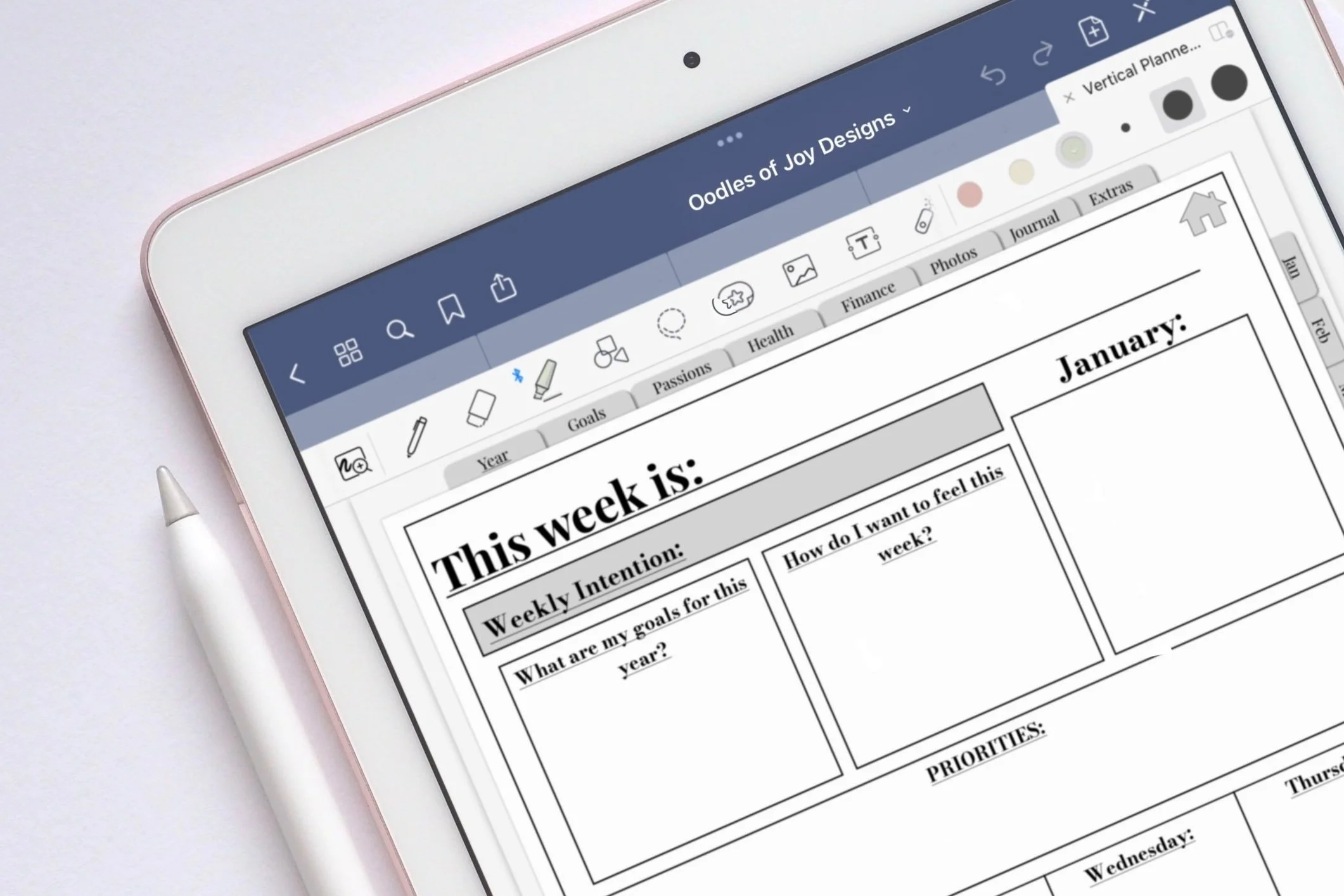Digital Planning Tips
So you’ve got all your materials and you’re ready to start Digital Planning. Now what?
I’ve compiled a few tips to make the transition easier. Feel free to comment below if you have any tips that you’d like to share as well!
Start Slow
It can be so exciting to start something new and fun! I get it, trust me, I get it. But, it’s also super easy to get overwhelmed by it all. So, starting off slow is truly key if you’d like to get digital planning to stick.
Starting off slow can be many different things. Try a few of these suggestions and see which works best for you.
Make Digital Planning a Daily Habit
The easiest way for me to start a new activity without getting overwhelmed is to make it into a daily habit. I like to start with 5 minutes of digital planning each day to orient and organize my day and then 10 minutes each night to reset and reflect on the day.
Once I build up consistency with this habit, I then start to use my digital planner during lunchtime to document how my day is going and/or jot down notes.
Finally now, I am at the point where if I have an idea, my Digital Planner is the first item I go to so that I can remember it later and expand on it.
Find Ways to Make Digital Planning Specifically Relevant to Your Life
I have a lot of passions and hobbies. You might as well! Digital Planning works for nearly all of them.
When I am wanting to start a new sewing project, I’ll create a vision board, sketch out the item, play around with color themes, jot out a timeline for when I want the project to be completed, and then I’ll make it. Easy peasy, right?
If I am itching to cook something tasty, I’ll browse the internet, adding in recipe links to my Digital Planner. Once I’ve got a few I’ll plan out some times during the week to test them out.
After going on a travel adventure, I’ll pick a few of my favorite photos from the trip and add it to my Monthly Photo album. Or even create a new page to highlight the trip itself.
Lately, I’ve been using my digital planner to make a moodboard for my office space, so that I create the space in a way that is functional but also home-y. I’ve compiled pictures of items I’d like to look for when thrifting and a color palette that feels warm and generative to me.
Follow what you are passionate about and use your digital planner in the way that make sense for you. These digital planners are meant to work for you.
Use Resources that are Available and Free
There are so many resources available at your disposal. YouTube and Skillshare are two of my favorite platforms to learn more skills. There are ample tutorials out there to help you get the most out of digital planning.
Some possible search engine topics are:
Tips to make planner look more cohesive
How to improve handwriting on an iPad
Color Theory
Making and keeping habits
It’s easy to get stuck down a rabbit hole, so I do caution you. It helps me to pinpoint something I am curious about, then I’ll watch 2-3 videos on the same topic. Once I’ve watched the videos, I’ll then make sure I go back to my digital calendar so that I can try and implement what I just learned.
If at first you don’t succeed…
There are very few things in life that I can think of that go perfectly well the first time you try to do it. Digital Planning is no different. There is a learning curve and if anyone is telling you something different, they’re lying…
Here are a couple of things I was a little shocked about when I first started digital planning.
Your handwriting will not look the greatest at first. I think that was the biggest learning curve for me when I first started.
Don’t worry, it gets better with time and practice!
2. It can feel overwhelming. I’ve probably said that quite a bit in this blog post, but it can’t really be overstated. It IS overwhelming to start, especially if you have aspirations that are huge. It can feel daunting to start.
3. It will (probably) not look perfect and cohesive at the start (and it may never). This is ok. Embrace it. Have grace and patience for yourself. This is the learning phase. This is a growing phase. Take the time though, to identify what you do like when customizing your pages.
Which pens feel most comfortable to you? Which colors do you gravitate towards? What size pen works best for your handwriting? Which font do you like to incorporate within the planner? Do you like the look of emojis in your calendar? Etc.
While your digital planner may never look perfect. There is an opportunity for you to create a calendar that meets your vision. That is what you can work towards. But, ultimately for me, I use my calendars for function more than I do for aesthetics.
Get to know the Planner (and the Note-taking app) you purchased:
Familiarize yourself with your planner.
Where are the pages you’ll be using for the majority of your time?
How do you add duplicate pages?
What size pen do you prefer writing with?
Which titles are hyperlinked?
These are a few questions I make sure I know the answers to before I start to use my planner.
Choosing Colors and Making the Planner ~aesthetic~
I usually choose colors intuitively at the start of each month when I am doing my monthly reflection, reset, and goal setting.
However, if I am having a hard time choosing colors. I’ll go to a color app to get some ideas or even use some of their combinations.
Choosing 3 colors each month and sticking to them goes a long way to make the calendar month look “put together”.
Identifying a general color theme for a vision board also helps make the page look more cohesive.
Sometimes your calendar just won’t be aesthetic and that’s ok too. Again, most of my pages are focused on function not form.
I hope these tips and tricks taught you something new or eased your mind a little bit. If you’ve tried any of these or have any suggestions for the community to try, feel free to comment below!
May your planning bring you oodles of joy!